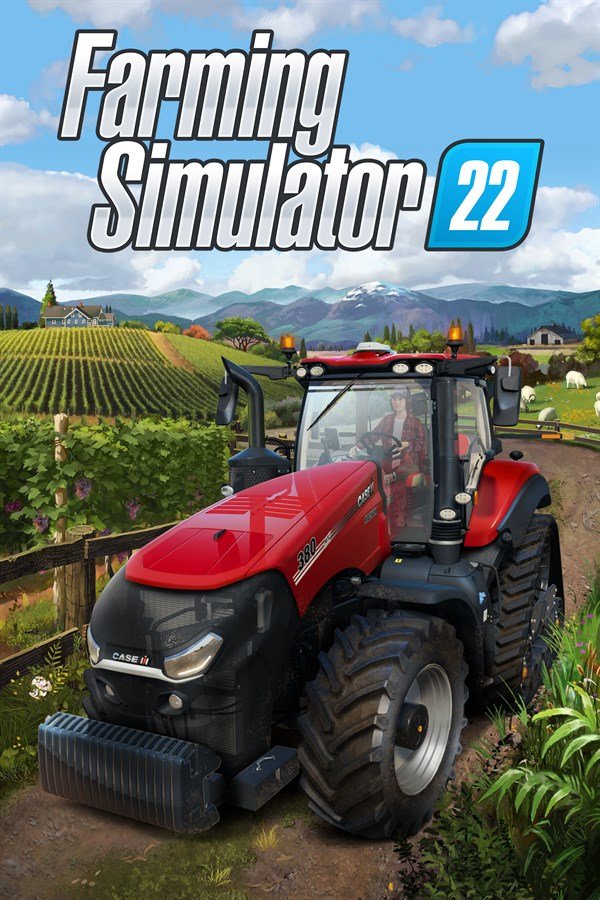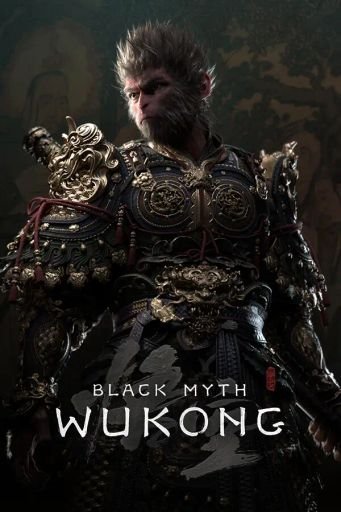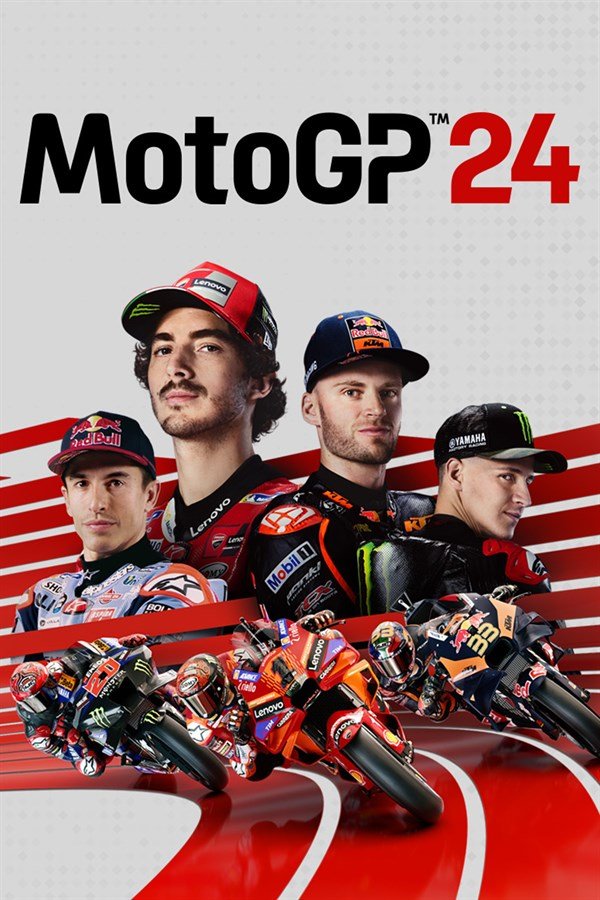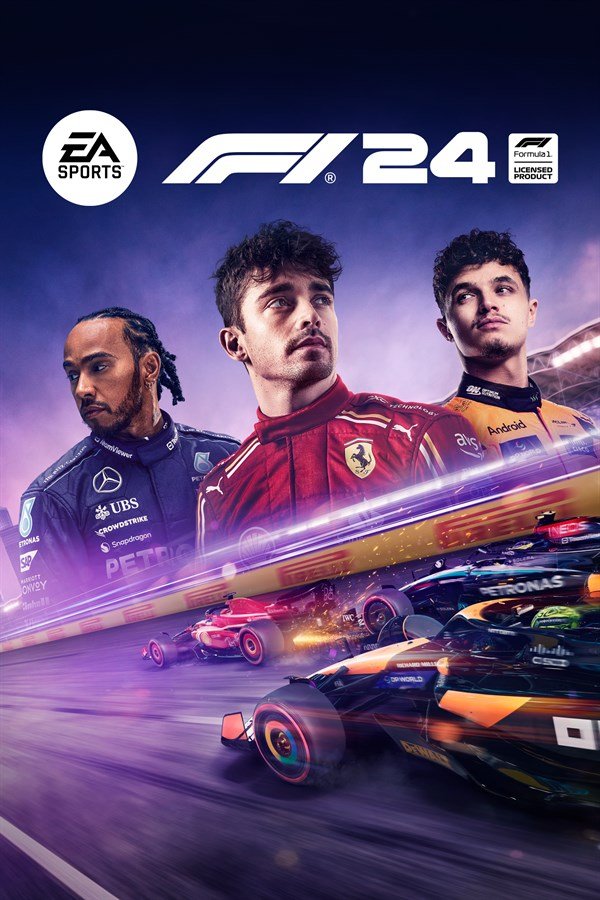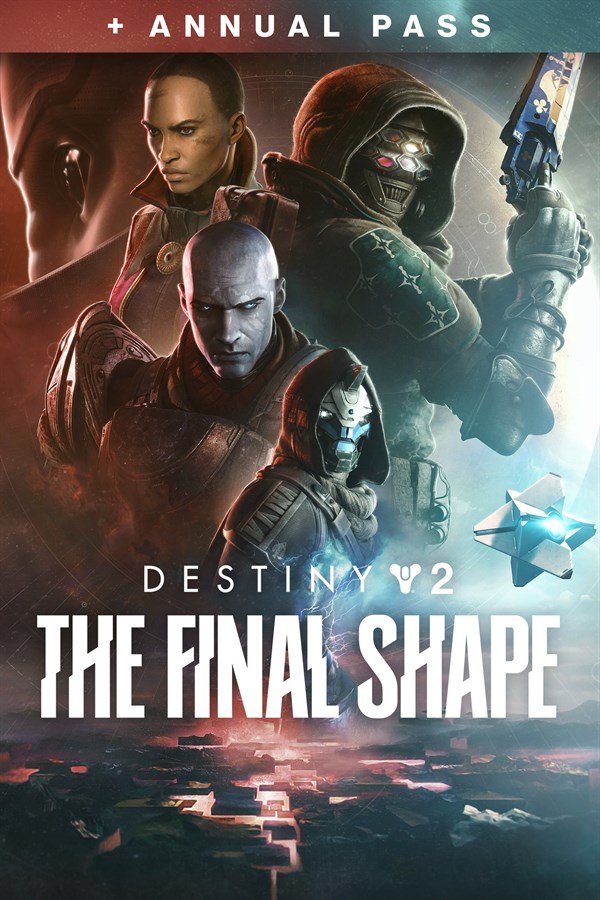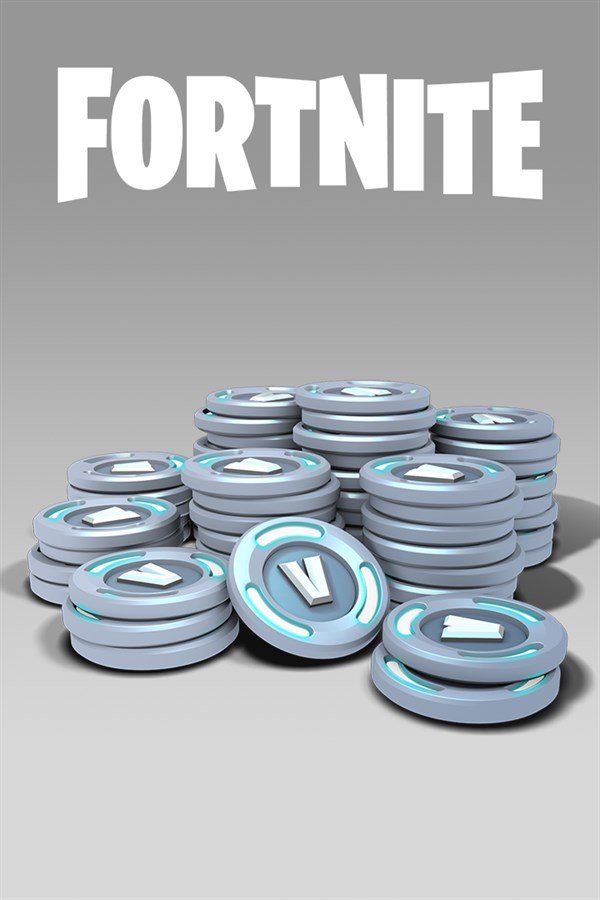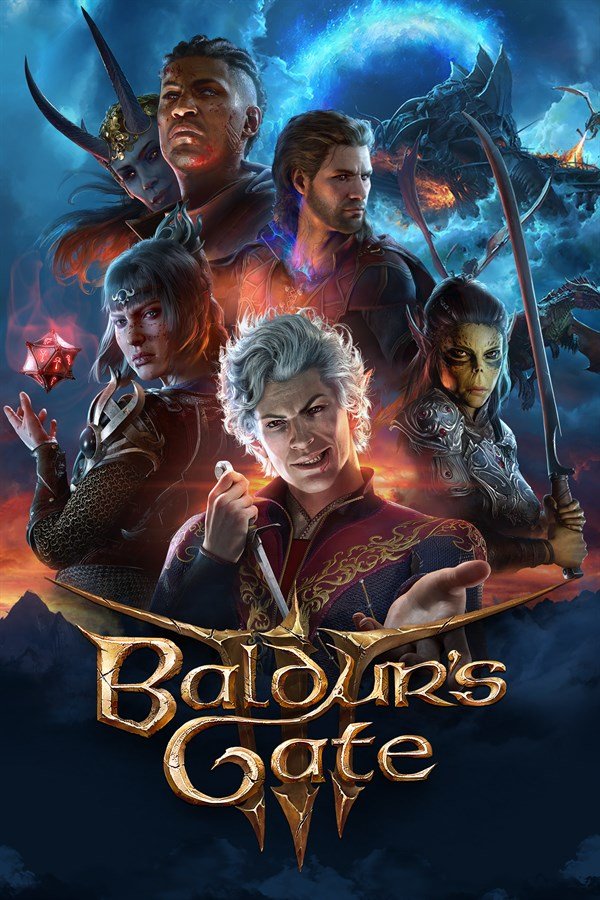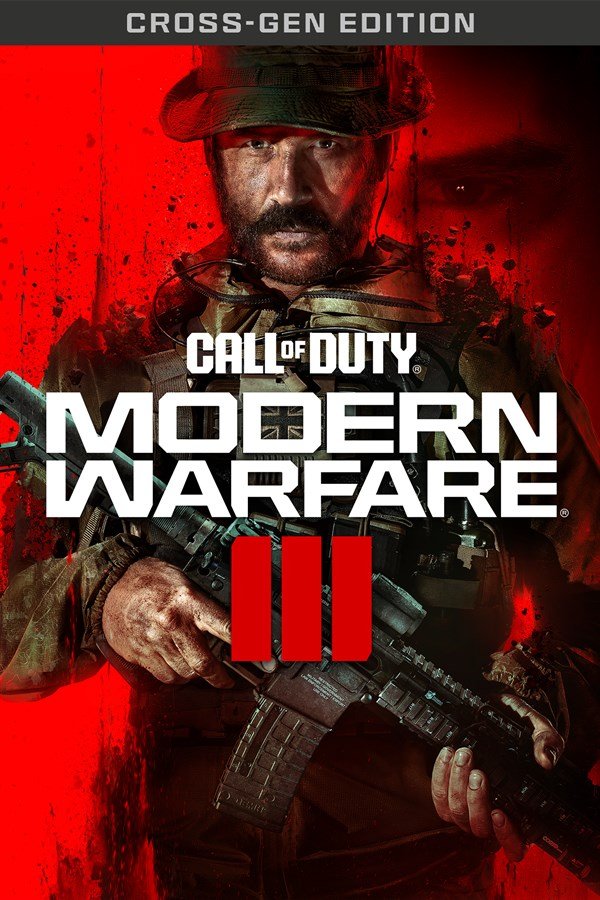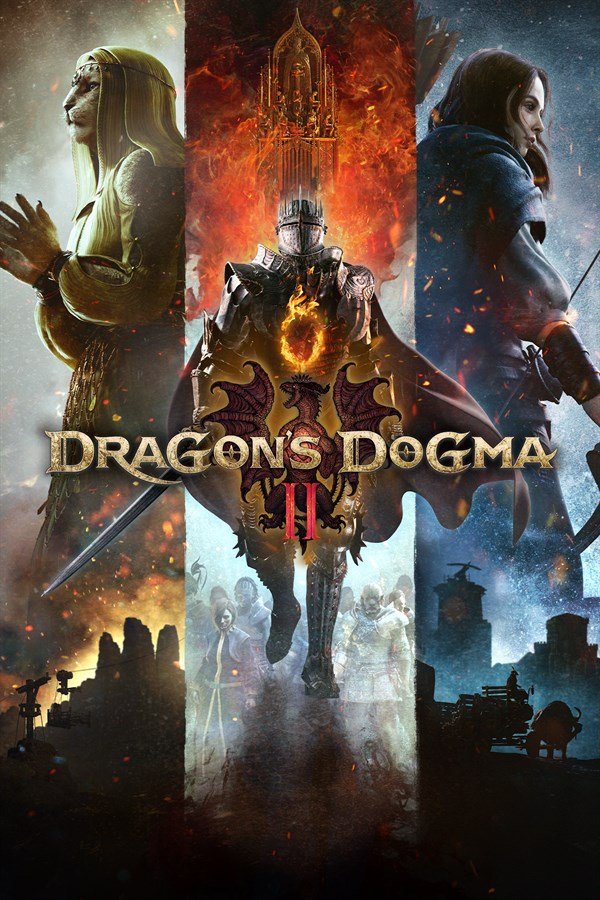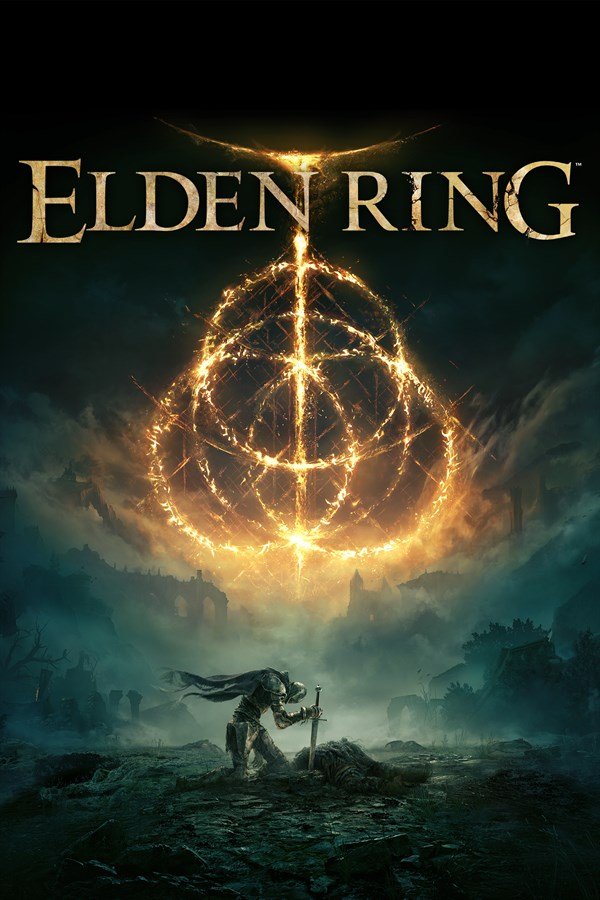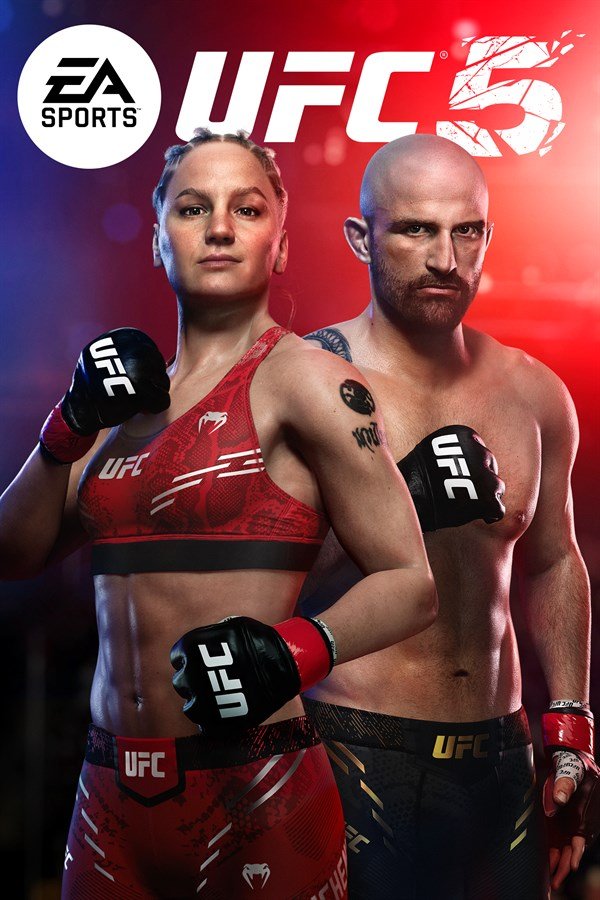Limited time promotion
Our website will do some special sale products from time to time, so please pay attention to us in time!
Most cost-effective
The latest game
Most cost-effective
The hottest game
Special explanation
Our website has been legally put on record, all products are genuine and the source is legal and reasonable, and there will never be any damage or recycling of the game, and every Friday we will launch an ultra-low-priced product sale, so I hope friends will pay attention.

Free Shipping
Enjoy free delivery service for all products.
Secure Payments
Shop with confidence, because you know that your payment will be handled safely, so as to get a worry-free shopping experience.
Order Tracking
Understand the situation through real-time order tracking to ensure that the products you buy arrive on time.
How to install the game
To install the games on XBOX Series X|S
Press the X button on the controller and navigate all the way to the right on the “Profile & System” tab
Navigate to “Add or switch” and pick it
Click “Add new” on the bottom left
Type in the email received from us, make sure you don’t mistype I (uppercase i) with l (lowercase L)
Type in the password, remember that password is case sensitive and again, don’t mistype I with l
Note: Sometimes a security code is needed (because you log in from a new device), press Next and get your login code from this page. Type in the code and confirm
Click “Next”
Click “No thanks”
Click “Next”
Select “No barriers”
On the “Link controller” screen click “Skip this”
Click “No thanks”
On the added account homescreen go to “My games & apps”
Navigate to “Full library” and click on “All owned games”
In there you will find the game you purchased
Pick the game and click “Install all”
Now press the X button (home) on your controller again and go to “Settings”
Navigate to “General” and click “Personalization”
Navigate to “My home Xbox”
Here you should see the option “Make this my home Xbox” checked. Leave it like that
Now press the X button (home) on your controller again and navigate all the way to the right on the “Profile & System” tab then click “Add or switch”
Now click on your account and now you are done. Enjoy your new game!
If you cannot play the game on your main account, verify again if the purchased account is activated as Home Xbox
To install the games on XBOX ONE
Press the X button on the controller and move to the Sign-in options > Add new
Type the email received from us, make sure you don’t mistype I (uppercase i) with l (lowercase L)
Type the password, remember that password is case sensitive and again, don’t mistype I with l
Note: Sometimes a security code is needed (because you log in from a new device), press Next and get your login code from this page. Type in the code and confirm
Press Continue
Press Continue
Very important! Select No Barriers
Select No Thanks
Press the X button on the controller and go far right, select Settings
Go to Personalisation > My home Xbox
Press on “Make this my home Xbox” (This will allow you to play the game on your personal account)
Select Make this my home Xbox
If it says “Remove this as my home Xbox” then it means it is already set
Go back to the first screen and select My Games & Apps
Press RT or RB on the controller until it moves you to Ready to Install folder and select the purchased game
Select Install all
Press the X button on the controller again and go to the far left (Sign in options), select Switch profile
Return to your personal account and enjoy the game once it finished installing
If you cannot play the game on your main account, verify again if the purchased account is activated as Home Xbox